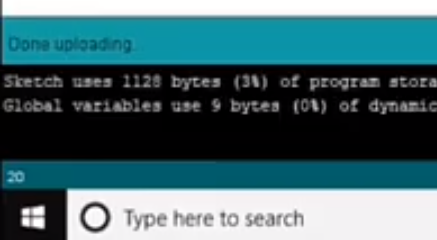Step-By-Step Guide to
Upload Code in Arduino Board:
Upload Code in Arduino Board:
In an Electronic platform
Arduino plays a vital role in students projects, and also in Automotive Robotics
Design.
Arduino plays a vital role in students projects, and also in Automotive Robotics
Design.
From School mini projects
to College Robotic projects Arduino is used everywhere.
to College Robotic projects Arduino is used everywhere.
Arduino is a simple, user
friendly and an open-source platform to all. Many schools and colleges use Arduino
for programming.
friendly and an open-source platform to all. Many schools and colleges use Arduino
for programming.
In this aspect for intermediate
and beginners uploading code into Arduino will be a most difficult task to
perform.
and beginners uploading code into Arduino will be a most difficult task to
perform.
Here in this article, I explained
clear steps to upload code in Arduino by using Arduino IDE software which is
developed by the Arduino company itself.
clear steps to upload code in Arduino by using Arduino IDE software which is
developed by the Arduino company itself.
Here are the complete
steps to upload code into Arduino:
steps to upload code into Arduino:
- Download Arduino IDE
software from its official website or you can also download it from Microsoft
Store.
- After downloading install
Arduino IDE software on your PC/Laptop. - Now, open Arduino IDE
software.
Step
2:
2:
- Now select your Arduino
board model which is connected to your computer. - This can be done by selecting
Arduino board by from tools option.
- In tools option, you see almost
all every Arduino board, from that you need to select yours. - After that, select port to
which Arduino is connected to. - To know which port is
Arduino connected, open Device Manager.
- Click on Ports(COM &
LPT) and you’ll find Arduino Port. - Now, open Arduino IDE software
and select the Arduino port.
Step
3:
3:
- Now enter your code.
- Run and Compile your code.
- After compiling Arduino
code, just click on the upload button.
- Your code will be uploaded
in just a few seconds to Arduino Board. - During this process LED’s
present on the Arduino board will blink.
This is the simplest and the easiest way to upload code/program in Arduino Boards.
I’ve also made a complete
step by step video on YouTube on How to upload code in Arduino.
step by step video on YouTube on How to upload code in Arduino.
Check-it out for more
information and detailed explanation.
information and detailed explanation.
Hope this article will help
you…..
you…..
Check out my YouTube
Channel: Tech
Khizar
Channel: Tech
Khizar
Do follow me on Instagram:
@imkhizarahamed
@imkhizarahamed