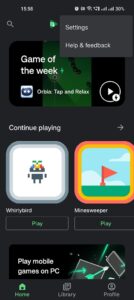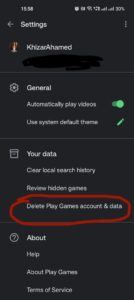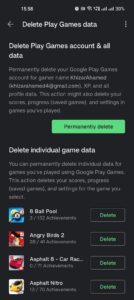Google Play Games Services is
Google’s gaming platform that allows its users to log into mobile games on
Android or Windows platforms and to save game progress. When we uninstall and
reinstall a game after a long gap, logging in with Google Play Games ensures
that our previous data is restored. This feature is excellent for uninterrupted
gaming as we can continue our previously saved game. However, there may be
times when we want to start a game from scratch or need to delete a particular
game from Google Play Games data. You can do that by deleting individual game
data. To do so, simply follow the steps below to save individual game data or
delete the entire Google Play Games data. We can delete individual game data
from Google Play Games using the Google Play Games Application in Android.
How to Delete Individual
Game Data from Google Play Games using Android:
“For this, you need
to download and install the Google Play Games app from the Play Store.
1. After installing, open
the Google Play Games app and log in with your email.
2. Then, click on the
three-dotted icon in the top right corner and select ‘Settings.’
3. Now, scroll down and
click on ‘Delete Play Games account & all Data.’
4. Here, you’ll find all
the games that your email has been logged in with.
5. Click on the delete
button next to the game from which you want to delete game data.
Then simply click on the ‘Permanently delete’ option; this will
delete your Google Play Game data for selected game.
This is how you can able to delete Individual Game data from Google play games.