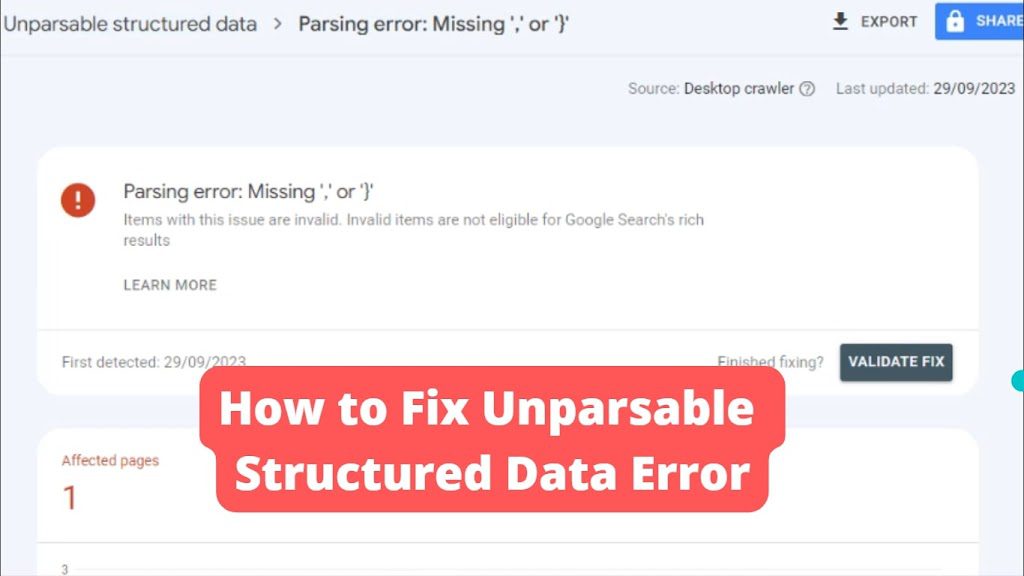“Unparsable
structured data” refers to a specific data on a website that is formatted
in a way that search engines, like Google, Bing, Yahoo etc cannot correctly
parse or understand due to errors within it. Basically Structured data is
typically used to provide additional context about the content on a web page.
However, when it’s “unparsable,” search engines are unable to index
the URLs associated with the website.
Search engines cannot
index the webpage until the Unparsable Structured Data error is resolved. So,
it is important for us to resolve this error without any delay. This unparsable
structured data error often occurs due to the following issues: Syntax Errors,
Incorrect Implementation, Invalid Content, Unsupported Data Types, or schema
errors.
To fix this issue with
unparsable structured data, webmasters and site owners should need to review and
correct the Structured Data of webpage. This can be done by using Google’s RichResults Tool.
You can see how Unparsable
structured data error is displayed in Google Search Console in the below image.
In this article, Step by
step I will guide you on how to resolve the ‘Unparsable structured data’ in
Google Search Console.
How to Fix ‘Unparsable
structured data’ in Google Search Console:
1. Open Google SearchConsole.
2. Go to Indexing > Pages
and click on the unparsable structured data error.
3. Copy the affected
URL.
4. Now, open Google’s
Rich Results Tool.
5. Paste the copied URL
and click on ‘Test URL.’
6. It will take a few
seconds to test the URL.
7. After the test got
completed, you can see the errors for that URL.
8. Click on the
‘Unparsable structured data’ error.
In this tool, you can know
from which part of the code you are getting error.
9. Edit and recheck the
code on that page by clicking on ‘Edit Code.’
10. After making the
code changes, run the test again.
In my case, the error was caused by double quotation marks in my post title. Syntax requires single quotation marks in the title.
If the changes were made
correctly, there shouldn’t be any issues.
Once you’ve identified
the error and made the necessary changes, go to Google’s Blogger or WordPress
platform (whichever you use for hosting your site) and apply the changes
accordingly.
After making these
changes, go to Search Console and validate the fix.
That’s it! Within 48
hours, the issue will be resolved, and the webpage will be indexed on search
engines.